The brand Apple is synonymous with premium products, and the iPhone is its biggest cash machine. Because the iPhone is an aspirational product, the incredible quality and ease of use are what makes Apple’s most successful product so desirable and expensive. However, with the popularity of the iPhone continuing to rise, this gives counterfeiters the opportunity to sell cheaply made fakes. In fact, fake iPhones and Apple accessories have become so advanced that sometimes it becomes hard to detect them.
I have put together a shortlist of some basic and essential points you should know when buying a genuine iPhone or Apple accessory.
iphone real or Fake
One of the most common ways to check whether an iPhone is genuine or fake is to look at its physical appearance. Expect perfection when it comes to the design and build of an iPhone. Often on a fake iPhone, the hardware just looks cheaper. So if the hardware is flimsy, the iPhone is a fake. You will get a sense of satisfaction when you hold an iPhone regardless of the model you choose. The iPhone hardware is usually in metal and glass, although matte finishings do exist on top-end models. Look out for specific characteristics such as positioning of the buttons and logo, a Lightning connector on the bottom instead of a USB-C/A port. Pay attention to details that counterfeiters often overlook, like finding out the colour of the iPhone. Apple sells the iPhone (depending on the model) in select colours and replicating the exact colour scheme isn’t easy. It’s easy to find a fake iPhone, provided you have done your homework before meeting a seller.
Visit an Apple store
If you are planning to buy an iPhone, try to go to your local Apple store first. Check out the iPhone’s look and feel there. Feel the texture and know the price. If someone is selling you a used iPhone but if the price is too low, this should ring an alarm bell. Another way to check the authenticity of the iPhone is by visiting Apple’s official website. Note down the specifications and important features that could be a deciding factor in buying an iPhone.
Check the IMEI or serial number
All authentic iPhones should have an IMEI or serial number. That way you get to know if you are buying a new iPhone, a refurbished one. In Settings, tap “General” and then “About.” Scroll down until you see the IMEI number listed (Check out this Apple Support Page to know the location of the IMEI number for various models). If the iPhone lacks an IEMI or serial number, or none at all, it is probably a fake.
Double-check the OS
What makes the iPhone so unique is the operating system it runs. Unlike other smartphones that are powered by Android, the iPhone runs iOS, a proprietary operating system designed by Apple. But often counterfeit iPhones are powered by Android but have an iOS-like skin on top to fool consumers. Because of that, fake iPhones can look genuine. You are spending a big buck on buying an iPhone. Therefore, you should test the device and examine the product carefully. Check if the iPhone comes with default apps like Safari, Health and Calculator. Try to download a few apps from the App Store, if possible. Must read |Apple iPad mini review: Small and powerful
Check for Siri
Ask the seller to show if Siri is working on the iPhone or not. Siri is a voice assistant that works only on Apple devices. If the iPhone does not come with a built-in Siri, you are being scammed.
Notice the storage capacity
The iPhone does not feature a microSD card slot as the internal memory is non-expandable. Fake iPhones usually have an expandable store. If the iPhone supports a microD card slot, it is fake!
Things to keep in mind in identifying fake power adapters and chargers
For power adapters and chargers, the process of identifying a genuine accessory is detailed on the company’s website via a support page. A legit power adapter will read: Designed by Apple in California, followed by either “Assembled in China,” “Assembled in Vietnam,” and then followed by a 12-digit serial number. Adapters are mostly white in colour, and they are certified with the letters ‘UL’, the global safety and certification company based in Northbrook, Illinois. Also, keep in mind the power adapters/chargers that Apple sells in the market come in a proper package. Another thing: Apple accessories including power adapters and chargers are pricey. For instance, a 20W USB-C power adapter for the iPhone costs Rs 1900. Fake Apple accessories don’t cost much.
Obviously, you can buy Apple accessories for third-party makers. But make sure to buy only those accessories that Apple has certified, with the words “Made for iPhone,” or “Made for iPhone iPad iPod” clearly labelled on the package. And if you’re buying a Lightning cable for your iPhone, iPod or iPad, make sure it is MFi-certified. MFi certification stands for Made for iPhone/iPod/iPad. To sell an MFi-certified accessory, makers of accessories have to go through a stringent process to get their products approved by Apple.