I. Introduction
- Definition of USB-C
- Brief history of USB-C
- The purpose of USB-C
II. Advantages of USB-C
- Versatility
- Speed
- Convenience
III. USB-C Vs. Other Connectors
- USB-C vs. USB-A
- USB-C vs. Lightning
- USB-C vs. Micro-USB
IV. USB-C Compatibility
- USB-C cables and adapters
- Devices with USB-C ports
- Charging capabilities
V. USB-C Challenges
- Compatibility issues
- Cost
- Security concerns
VI. Conclusion
- The potential of USB-C as the ultimate connector
- Future developments and innovations
- Final thoughts
What Is USB-C? Is It the Ultimate Connector?
USB-C is a type of USB connector that has become increasingly popular in recent years, with many manufacturers adopting it as a standard for their devices. USB-C is a small, reversible connector that can be plugged into any USB-C port. It was introduced in 2014 as a replacement for older USB connectors such as USB-A, USB-B, and Micro-USB. USB-C is also commonly known as USB Type-C.
USB-C has quickly gained popularity due to its versatility, speed, and convenience. It is a powerful connector that can transmit data, power, and video all through a single cable. This has made it an ideal connector for devices such as laptops, smartphones, and tablets.
Advantages of USB-C
USB-C has several advantages over older USB connectors. These include:
Versatility
USB-C is a highly versatile connector that can be used for a variety of purposes. It can transmit data, power, and video all through a single cable. This means that you can use a USB-C cable to charge your laptop, transfer files, and connect an external display all at the same time.
Speed
USB-C is a high-speed connector that can transfer data at speeds of up to 10 Gbps. This is twice as fast as the previous USB 3.0 standard. USB-C can also charge devices at higher speeds than other USB connectors, with some devices supporting fast charging speeds of up to 100 watts.
Convenience
One of the biggest advantages of USB-C is its convenience. USB-C is a small, reversible connector that can be plugged into any USB-C port. This means that you don’t have to worry about plugging it in the wrong way or fumbling with it in the dark. USB-C cables are also highly portable and can be used with a wide variety of devices.
USB-C Vs. Other Connectors
USB-C is often compared to other popular connectors such as USB-A, Lightning, and Micro-USB. Here’s how USB-C compares to each of these connectors:
USB-C vs. USB-A
USB-C is a newer and more advanced connector than USB-A. USB-C is smaller, more versatile, and faster than USB-A. USB-C can also transmit more power than USB-A, which makes it ideal for charging laptops and other high-powered devices.
USB-C vs. Lightning
Lightning is a proprietary connector that is used exclusively by Apple devices. While Lightning is a powerful connector that can transmit data, power, and video, it is not as versatile as USB-C. Lightning cables can only be used with Apple devices, while USB-C cables can be used with a wide variety of devices.
USB-C vs. Micro-USB
Micro-USB is a popular connector that is commonly used with smartphones and other small devices. While Micro-USB is smaller than USB-A, it is not as versatile or fast as USB-C. Micro-USB cables can also only be plugged in one way, which can be inconvenient.
USB-C Compatibility
USB-C has been adopted by many companies to make it a standard for their devices, and it has become so common that it is now present in almost all new laptops, smartphones, and tablets. Here are some compatibility considerations for USB-C:
USB-C Cables and Adapters
One of the great things about USB-C is that it is compatible with a wide variety of cables and adapters. You can use a USB-C to USB-A adapter to connect your USB-C device to a USB-A port, or a USB-C to HDMI adapter to connect your device to an external display. There are also USB-C hubs that allow you to connect multiple devices to your USB-C port.
Devices with USB-C Ports
USB-C is becoming the standard for many devices, including laptops, smartphones, tablets, and even some cameras. However, not all devices have USB-C ports, so it’s important to check if your device is compatible before purchasing a USB-C accessory.
Charging Capabilities
One of the benefits of USB-C is its ability to charge devices at higher speeds than other USB connectors. However, not all devices support fast charging, and not all USB-C chargers are created equal. It’s important to check the charging capabilities of your device and the charger you’re using to ensure that you’re getting the fastest and most efficient charging possible.
USB-C Challenges
While USB-C has many advantages, it also has some challenges that need to be addressed. These include:
Compatibility Issues
One of the biggest challenges with USB-C is compatibility. Not all USB-C cables and adapters are created equal, and some may not work with certain devices or may cause compatibility issues. It’s important to use high-quality USB-C accessories that are certified by the USB Implementers Forum (USB-IF) to ensure compatibility.
Cost
USB-C cables and accessories can be more expensive than other USB connectors, which may be a concern for some users. However, as USB-C becomes more common, prices are likely to come down over time.
Security Concerns
USB-C has the potential to transmit data, power, and video all through a single cable, which raises some security concerns. It’s important to be careful when using USB-C accessories from unknown or untrusted sources, as they may contain malware or other security threats.
Conclusion
USB-C has many advantages over older USB connectors, and it has become increasingly popular in recent years. While there are some challenges that need to be addressed, such as compatibility and security concerns, USB-C has the potential to become the ultimate connector for all types of devices.
As USB-C continues to evolve, we can expect to see even more innovations and developments in the future. Whether you’re looking for a versatile, high-speed connector for your laptop or a fast-charging solution for your smartphone, USB-C is definitely worth considering.
FAQs
- Is USB-C compatible with all devices?
- USB-C is becoming the standard for many devices, but not all devices have USB-C ports. It’s important to check if your device is compatible before purchasing a USB-C accessory.
- Can USB-C transfer data and power at the same time?
- Yes, USB-C can transmit data, power, and video all through a single cable.
- Are all USB-C cables and adapters created equal?
- No, not all USB-C cables and adapters are created equal. It’s important to use high-quality accessories that are certified by the USB Implementers Forum (USB-IF) to ensure compatibility.
- Can USB-C be used for fast charging?
- Yes, USB-C can charge devices at higher speeds than other USB connectors, with some devices supporting fast charging speeds of up to 100 watts.
- Are there any security concerns with USB-C?
Yes, there are some security concerns with USB-C. Because it can transmit data, power, and video all through a single cable, it is possible for malicious actors to use USB-C accessories to spread malware or gain unauthorized access to devices. To mitigate these risks, it’s important to only use trusted USB-C accessories and to be cautious when using accessories from unknown or untrusted sources.
- Can I use a USB-C to charge my laptop?
Yes, many laptops now come with USB-C ports that can be used for charging. However, it’s important to check the charging capabilities of your laptop and the USB-C charger you’re using to ensure that you’re getting the fastest and most efficient charging possible.
- What is the difference between USB-C and Thunderbolt 3?
USB-C and Thunderbolt 3 are often used interchangeably, but they are not the same thing. USB-C is a physical connector, while Thunderbolt 3 is a protocol that uses the USB-C connector. Thunderbolt 3 supports faster data transfer speeds and can support additional features such as dual 4K displays, whereas USB-C only supports basic data transfer and charging.
- Do I need special cables or adapters for USB-C?
While USB-C cables and adapters are becoming more common, not all devices support USB-C. It’s important to check if your device has a USB-C port before purchasing any USB-C accessories. Additionally, not all USB-C cables and adapters are created equal, so it’s important to use high-quality accessories that are certified by the USB Implementers Forum (USB-IF) to ensure compatibility.
- Is USB-C the future of connectivity?
USB-C has become increasingly popular in recent years and has many advantages over older USB connectors. However, it is not yet clear if it will become the ultimate connector for all types of devices, as other technologies such as Thunderbolt 4 and USB4 are also emerging. Regardless, USB-C is definitely a technology to keep an eye on as it continues to evolve and improve.