In this digital age, smartphones have become an essential part of our lives. We rely on them for communication, entertainment, productivity, and more. With such heavy usage, it’s crucial to ensure that our smartphones are well-maintained to keep them functioning optimally. In this article, we will explore various tips and best practices for smartphone maintenance to help you keep your device in top shape.
Why Smartphone Maintenance is Important
Smartphones are sophisticated devices with intricate components. Regular maintenance helps prevent performance issues, prolongs the lifespan of your device, and ensures a seamless user experience. By adopting a few simple habits, you can avoid common problems and enhance the overall performance of your smartphone.
Cleaning and Dust Removal
Regularly cleaning your smartphone is essential to remove dirt, dust, and grime that accumulate over time. Start by powering off your device and using a microfiber cloth or a soft, lint-free cloth to wipe the screen and body. Avoid using harsh cleaning agents or abrasive materials that could damage the screen or the delicate components. Additionally, use a small brush or a can of compressed air to clean the charging port, speakers, and headphone jack.
Battery Care
The battery is a critical component of your smartphone, and proper care can help extend its lifespan. Avoid extreme temperature conditions, such as exposing your device to direct sunlight or extreme cold. It’s also recommended to avoid overcharging or fully discharging your battery frequently. Instead, aim to keep your battery between 20% and 80% for optimal performance. If possible, use the original charger or a reputable third-party charger to avoid potential damage to the battery.
Storage and Memory Management
As smartphones are used to store various files, including photos, videos, and apps, it’s important to manage storage and memory effectively. Regularly remove unnecessary files and apps to free up space and improve performance. Consider utilizing cloud storage services to back up your important data and reduce the burden on your device’s internal storage. Additionally, clearing cache and temporary files can help optimize your smartphone’s performance.
Software Updates and Security
Keeping your smartphone’s software up to date is crucial for both performance and security reasons. Manufacturers often release software updates that include bug fixes, performance enhancements, and new features. These updates can also address potential security vulnerabilities. Enable automatic updates or regularly check for updates manually to ensure your device is running the latest software version. Furthermore, consider installing a reputable mobile security app to protect your device from malware and other threats.
Protecting Your Smartphone from Physical Damage
Accidents happen, but taking precautions to protect your smartphone from physical damage can save you from costly repairs or replacements. Invest in a high-quality protective case that provides shock absorption and safeguards against scratches and drops. Additionally, consider using a screen protector to prevent scratches on the display.
Avoid exposing your smartphone to water or other liquids. If your device does get wet, immediately power it off and remove the battery (if possible) to prevent short circuits. Dry it gently with a soft cloth and place it in a bag of uncooked rice or silica gel packets to absorb the moisture. Avoid using heat sources like hairdryers, as they can damage the internal components.
App and Data Management
Managing your apps and data efficiently can contribute to better smartphone performance. Uninstall unnecessary apps that you no longer use to free up storage space and reduce background processes. Regularly clear app caches and temporary files to optimize your device’s speed. Additionally, organize your data by creating folders and utilizing cloud storage or external storage devices.
Tips for Extending the Lifespan of Your Smartphone
While smartphones are not designed to last forever, following these tips can help extend their lifespan:
- Avoid exposing your device to extreme temperatures.
- Use a reliable and compatible charger to avoid damage to the battery.
- Regularly update your software for performance and security improvements.
- Handle your smartphone with care and avoid dropping it or subjecting it to impact.
- Keep your device clean by regularly wiping it down and removing dust and debris.
Troubleshooting Common Issues
Despite regular maintenance, you may encounter common issues with your smartphone. Here are some troubleshooting tips:
- If your smartphone freezes or becomes unresponsive, try a soft reset by holding down the power button for a few seconds.
- If your battery drains quickly, check for power-hungry apps running in the background and disable or uninstall them.
- If you experience network connectivity issues, toggle airplane mode on and off or restart your device.
- For software glitches or app crashes, clear the app cache or reinstall the problematic app.
- If you encounter persistent issues, consider contacting the manufacturer’s customer support or visiting an authorized service center.
Conclusion
Taking care of your smartphone is essential to ensure its optimal performance and longevity. By following the tips and best practices mentioned in this article, you can keep your device in top shape and enjoy a seamless user experience. Remember to clean your smartphone regularly, practice good battery care, manage storage and memory efficiently, keep your software updated, and protect your device from physical damage.
FAQ
FAQ 1: How often should I clean my smartphone?
It’s recommended to clean your smartphone at least once a week to remove dirt and germs. However, if you frequently use your device in dusty or dirty environments, more frequent cleaning may be necessary.
FAQ 2: Can I use any charger for my smartphone?
While it’s generally best to use the original charger provided by the manufacturer, reputable third-party chargers that are compatible with your device can also be used. Avoid using cheap or uncertified chargers, as they may pose a risk to your device’s battery and overall safety.
FAQ 3: What should I do if my smartphone gets wet?
If your smartphone gets wet, immediately power it off, remove the battery (if possible), and dry it gently with a soft cloth. Place it in a bag of uncooked rice or silica gel packets to absorb moisture. Avoid using heat sources, as they can damage the internal components.
FAQ 4: Is it necessary to update my smartphone’s software?
Yes, it is essential to regularly update your smartphone’s software. Software updates often include bug fixes, performance improvements, and security patches that help ensure your device functions optimally and remains protected against potential vulnerabilities.
FAQ 5: How can I increase the storage capacity of my smartphone?
To increase the storage capacity of your smartphone, you can consider using cloud storage services