Headphones are an essential accessory for music lovers, gamers, professionals, and anyone who wants to enjoy audio content without disturbing others. However, like any other electronic device, they require proper care and maintenance to ensure longevity and optimal performance. In this guide, we’ll cover the essential steps to take to keep your headphones in excellent condition.
Introduction
Your headphones are more than just a device to listen to audio; they’re an investment in your entertainment experience. Proper care can extend their lifespan and maintain their audio quality. Let’s delve into the steps to ensure your headphones stand the test of time.
Cleaning Your Headphones
Regular Cleaning
Regularly wiping down your headphones with a microfiber cloth can prevent dust and dirt buildup. Gently clean the ear pads, headband, and the area around the audio jacks. Avoid using harsh chemicals that could damage the materials.
Deep Cleaning
For a thorough cleaning, remove detachable parts and clean them separately. Use a slightly damp cloth to clean hard-to-reach areas. Be cautious around sensitive components like drivers.
Storage Tips
Cable Management
Avoid tangling by coiling cables loosely and securing them with Velcro ties or clips. Tangled cables can lead to internal wiring damage over time.
Protective Cases
Invest in a protective case to shield your headphones from physical damage, moisture, and dust when not in use. Cases designed for your headphone type offer a snug fit and enhanced protection.
Safe Handling
Avoiding Tangles
When wearing your headphones, be mindful of sudden movements that could cause cable tangling. A little care can prevent unnecessary strain on the cable.
Handling with Clean Hands
Always handle your headphones with clean hands. Dirt and oil from your hands can gradually deteriorate materials and affect audio quality.
Preventing Damage
Moisture Protection
Moisture is a headphone’s enemy. Remove them if you’re sweating heavily, and avoid using them in rainy conditions. If they do get wet, let them air dry thoroughly before use.
Avoiding Extreme Temperatures
High temperatures can damage internal components and affect battery life. Avoid leaving your headphones in your car on a hot day.
Maintaining Ear Pads and Cushions
Cleaning Fabric Cushions
Use a mild detergent and water to clean fabric cushions. Gently scrub and let them dry completely before reattaching.
Cleaning Leather Cushions
Wipe leather cushions with a slightly damp cloth to remove dirt and oils. Apply leather conditioner occasionally to maintain their suppleness.
Caring for Different Types of Headphones
Over-Ear Headphones
Ensure the ear cups fully cover your ears to maintain audio quality. Adjust the headband size for a comfortable fit without excessive pressure.
In-Ear Headphones
Clean the silicone or foam tips regularly to prevent wax buildup. Replace them if they become worn out to maintain a proper seal.
On-Ear Headphones
Similar to over-ear headphones, ensure they rest comfortably on your ears without pressing too hard.
Maintaining Wireless Functionality
Battery Care
If your headphones have a rechargeable battery, follow the manufacturer’s instructions for optimal battery health. Avoid overcharging or letting the battery drain completely.
Bluetooth Connectivity
Update your headphones’ firmware regularly to ensure smooth Bluetooth connectivity. Keep your device within the recommended range for stable connections.
Replacing Parts
Cables
If your headphone cables become frayed or damaged, replace them promptly. Using damaged cables can lead to audio issues.
Ear Pads
Worn-out ear pads can impact comfort and audio quality. Check for replacement parts from the manufacturer.
Audio Jacks
If you notice crackling or poor audio quality, the audio jack may be faulty. Seek professional repair or replace the cable.
Troubleshooting Common Issues
Low Sound Quality
Check audio settings on your device and ensure cables are properly connected. If the issue persists, contact customer support.
One-Sided Audio
If audio only plays on one side, the cable or connector may be damaged. Test with another device to confirm the issue.
Conclusion
By following these guidelines, you can ensure that your headphones remain in excellent condition, providing you with high-quality audio and a comfortable listening experience. Remember that a little care goes a long way in preserving your investment.
FAQs
- How often should I clean my headphones? Regular cleaning every couple of weeks is recommended, but deep cleaning can be done every few months.
- Can I use alcohol to clean my headphones? It’s best to avoid alcohol, as it can damage the materials. Stick to gentle cleaning agents.
- Do I need to turn off my wireless headphones when not in use? Yes, turning them off can help conserve battery life and prevent unnecessary connectivity.
- Can I replace the batteries in my wireless headphones? Some models allow battery replacement, while others have sealed batteries. Check the manufacturer’s guidelines.
- Why is there a static noise in my headphones? Static noise can result from various factors, such as a faulty cable, interference, or outdated firmware. Troubleshoot accordingly.