Are you tired of constantly running out of battery on your smartphone? Are you looking for ways to optimize your battery life and improve your user experience? Look no further! In this article, we will explore the top tips and tricks for extending battery life on your phone.
Introduction
The battery life of your phone is a critical aspect of your user experience. It determines how long you can use your phone before needing to recharge it, and can have a significant impact on your productivity, entertainment, and communication. Moreover, battery drain is one of the most common issues that smartphone users face, and can be caused by a range of factors such as screen brightness, app usage, connectivity options, and more. Therefore, optimizing your battery life is essential for enhancing your overall smartphone experience.
Optimize Display Settings
The display of your phone is one of the most power-hungry components, and can significantly impact your battery life. Therefore, adjusting your display settings can help you save battery and prolong your usage time. Some of the best practices for optimizing display settings include:
Adjusting screen brightness
Lowering your screen brightness can significantly reduce battery drain. You can manually adjust your brightness settings by going to your phone’s settings and selecting “Display”. Alternatively, you can use the auto-brightness feature, which adjusts your screen brightness based on ambient lighting conditions.
Using auto-brightness feature
The auto-brightness feature automatically adjusts your screen brightness based on the ambient lighting conditions. It uses sensors to detect the surrounding light and adjusts the screen brightness accordingly. This can help you save battery and improve your user experience.
Reducing screen timeout duration
Reducing the screen timeout duration can also help you save battery. The screen timeout determines how long your phone’s screen remains active after you stop using it. By reducing the screen timeout duration, you can ensure that your phone’s display turns off quickly when not in use, thus saving battery.
Manage App Usage
Apps are one of the most common causes of battery drain on smartphones. Therefore, managing your app usage is critical for extending your battery life. Some of the best practices for managing app usage include:
Identifying battery-draining apps
You can use your phone’s battery settings to identify the apps that consume the most battery. Once you identify these apps, you can take steps to reduce their usage or switch to alternative apps that are less power-hungry.
Closing unused apps
Closing unused apps can also help you save battery. When you leave apps running in the background, they continue to consume battery even when not in use. Therefore, closing unused apps can help you reduce battery drain and prolong your usage time.
Restricting background app refresh
Many apps refresh their content in the background, even when not actively in use. This background app refresh can contribute to battery drain. To optimize your battery life, you can go to your phone’s settings and selectively disable background app refresh for non-essential apps.
Disable Unnecessary Features
Your smartphone comes with a variety of features that can drain your battery. By disabling unnecessary features, you can extend your battery life. Consider the following:
Disabling location services
Location services, such as GPS, consume significant battery power. Unless you specifically need them, it’s advisable to disable location services or limit them to the apps that require them.
Turning off push email
Push email constantly checks for new emails in real-time, which can drain your battery. Consider switching to manual email sync or increasing the sync interval to reduce battery usage.
Limiting notifications
Notifications from various apps can be distracting and contribute to battery drain. Review your notification settings and disable notifications for apps that are not essential. This will help conserve battery power.
Control Connectivity Options
Wireless connectivity options like Wi-Fi, Bluetooth, and mobile data can impact your battery life. To optimize battery usage, follow these tips:
Managing Wi-Fi and Bluetooth
When not in use, disable Wi-Fi and Bluetooth as they continuously search for connections, consuming battery power. Enable them only when necessary.
Disabling unnecessary wireless features
Your phone may have additional connectivity features such as NFC or hotspot. If you’re not using them, disable these features to conserve battery.
Enabling airplane mode in low signal areas
In areas with poor network coverage, your phone expends significant battery power searching for a stable connection. In such situations, enable airplane mode to conserve battery until you have better signal reception.
Optimize Battery Charging
Proper charging habits can also contribute to extending your battery life. Consider the following tips:
Avoiding overcharging
Avoid leaving your phone plugged in and fully charged for long periods, as overcharging can degrade battery life. Unplug your phone once it reaches 100% charge.
Using original chargers and cables
Using original chargers and cables ensures optimal charging speed and prevents damage to your battery. Generic or counterfeit chargers may not deliver the correct voltage, affecting battery health.
Charging in a cool environment
Heat is detrimental to battery life. Charge your phone in a cool environment to minimize heat buildup and prevent damage to the battery.
Utilize Power Saving Modes
Most smartphones offer power-saving modes designed to extend battery life. Make use of these modes and customize their settings for your specific needs. Consider the following:
Enabling battery saver mode
Battery saver mode conserves battery power by reducing performance and limiting background activities. Activate this mode when your battery is low to prolong usage time.
Customizing power saving settings
Explore the power-saving settings on your phone and customize them according to your preferences. You can adjust parameters such as screen brightness, CPU speed, and app behavior to balance power consumption and performance.
Utilizing adaptive battery feature
Some smartphones have adaptive battery features that use artificial intelligence to optimize battery usage. This feature learns your usage patterns and prioritizes battery resources for the apps you use most frequently.
Limit Background Data Usage
Apps running in the background and syncing data can contribute to battery drain. To control background data usage, follow these recommendations:
Restricting data-intensive apps
Identify apps that consume significant data in the background and restrict their background data usage. This will reduce battery drain and data usage simultaneously.
Disabling auto-sync for non-essential apps
Auto-sync constantly updates data in the background, consuming battery power and data. Disable auto-sync for apps that do not require real-time data updates.
Utilizing data-saving features
Many smartphones offer data-saving features that compress data and restrict background data usage for specific
apps. Enable these features to optimize battery life and reduce data consumption.
Reduce Animations and Live Wallpapers
Visual effects like animations and live wallpapers can be visually appealing but can also drain your battery. Consider the following steps:
Choosing static wallpapers
Static wallpapers require less processing power compared to live wallpapers, resulting in lower battery consumption. Opt for a simple, static wallpaper to conserve battery.
Disabling or reducing animation effects
Reducing or disabling animation effects, such as transition animations or scrolling effects, can save battery power. Adjust your phone’s accessibility settings to minimize or turn off these visual effects.
Opting for simple UI themes
Some user interface (UI) themes have heavy visual elements that consume more battery power. Choose simpler, lightweight UI themes that have minimal impact on battery life.
Keep Apps and Software Updated
App and software updates often include optimizations and bug fixes that can improve battery efficiency. It’s essential to keep your apps and operating system up to date. Benefits include:
Importance of updating apps and software
Developers frequently release updates to optimize their apps, including battery usage. By updating your apps and software, you ensure that you are benefiting from these optimizations.
Benefits of updating apps and software on battery life
App and software updates can include battery-saving features, performance improvements, and bug fixes that directly impact battery life. Keeping your apps and software updated ensures you are using the most efficient versions available.
Use Battery Monitoring Apps
Battery monitoring apps provide valuable insights into your battery usage and can help you identify and address issues that affect battery life. Consider the following:
Importance of battery monitoring apps
Battery monitoring apps provide detailed information about your battery usage, including battery health, power-hungry apps, and battery drain patterns. They help you understand how you can optimize your battery life effectively.
Popular battery monitoring apps
There are several battery monitoring apps available for both iOS and Android devices. Some popular options include AccuBattery, Battery Doctor, and GSam Battery Monitor. Explore these apps and choose one that suits your needs.
Features of battery monitoring apps
Battery monitoring apps offer features like real-time battery usage tracking, estimated battery life, app-specific battery consumption, and notifications for low battery levels. Leverage these features to gain better control over your battery usage.
Avoid Extreme Temperatures
Extreme temperatures, both hot and cold, can adversely affect your battery life. To protect your battery and optimize its performance, consider the following:
Negative impact of extreme temperatures on battery life
High temperatures accelerate battery degradation, while extremely low temperatures reduce battery capacity temporarily. Avoid exposing your phone to extreme temperatures to maintain optimal battery performance.
Avoiding exposure to heat and cold
Keep your phone away from direct sunlight, hot surfaces, and other heat sources. Similarly, avoid exposing your phone to freezing temperatures. Protecting your phone from extreme temperatures helps preserve battery life.
Use Battery Replacement Services
Over time, smartphone batteries naturally degrade, leading to reduced battery life. When necessary, consider replacing your battery to restore optimal performance. Take note of the following:
Signs of a worn-out battery
If your phone’s battery drains quickly, fails to hold a charge, or experiences sudden shutdowns, it may be a sign of a worn-out battery. Monitor these signs and consider replacing your battery when necessary.
Options for battery replacement
Depending on your smartphone model, you may have different options for battery replacement. You can contact the manufacturer or authorized service centers to inquire about battery replacement services.
Importance of using authorized service providers
To ensure the quality and compatibility of the replacement battery, it’s advisable to use authorized service providers. They can provide genuine batteries and professional installation, ensuring optimal performance and safety.
Battery Life Myths and Misconceptions
There are numerous myths and misconceptions surrounding battery life optimization. It’s important to debunk these myths and provide accurate information to help users make informed decisions. Let’s address some common battery life myths:
Debunking common myths and misconceptions about battery life
- Myth: Closing background apps improves battery life.
- Fact: Modern smartphones are designed to manage apps efficiently, and closing background apps may not have a significant impact on battery life. In some cases, it can even lead to increased battery usage as apps need to reload when reopened.
- Myth: You should always drain your battery completely before charging.
- Fact: Lithium-ion batteries, commonly used in smartphones, have a limited number of charge cycles. It’s best to keep your battery level between 20% and 80% for optimal longevity. Frequent full discharges can actually degrade battery health.
- Myth: Charging overnight damages the battery.
- Fact: Most smartphones have built-in mechanisms to prevent overcharging. Once the battery reaches full capacity, the charging process stops. Charging overnight is generally safe, but it’s still recommended to unplug once fully charged for extended periods.
- Myth: Task killers or battery-saving apps are necessary for better battery life.
- Fact: Android and iOS have built-in battery optimization features that manage app activity and power consumption. Third-party task killers or battery-saving apps may interfere with these systems and cause more harm than good.
- Myth: Using off-brand chargers damages the battery.
- Fact: While it’s generally recommended to use original chargers and cables provided by the manufacturer, reputable third-party chargers that meet safety standards can be used without harming the battery. However, counterfeit or low-quality chargers should be avoided.
By debunking these myths, users can make informed decisions and adopt effective strategies to optimize their smartphone’s battery life.
Conclusion
Optimizing battery life on your phone is essential for a seamless user experience and prolonged usage time. By implementing the tips and tricks discussed in this article, you can extend your battery life and reduce the frustration of constantly running out of power. Adjusting display settings, managing app usage, disabling unnecessary features, controlling connectivity options, optimizing battery charging, utilizing power-saving modes, limiting background data usage, reducing animations, keeping apps and software updated, using battery monitoring apps, avoiding extreme temperatures, and considering battery replacement when necessary are all valuable steps in achieving better battery life. Remember, it’s important to stay informed about battery life myths and misconceptions to make informed choices.
FAQs (Frequently Asked Questions)
Q1: How long does a smartphone battery usually last?
A1: The lifespan of a smartphone battery can vary depending on factors like usage patterns, battery capacity, and device age. Generally, smartphone batteries can last for two to three years before their capacity starts to degrade significantly.
Q2: Should I charge my phone to 100% every time?
A2: It’s not necessary to charge your phone to 100% every time. In fact, keeping your battery level between 20% and 80% is recommended for optimal battery health.
Q3: Can I use my phone while it’s charging?
A3: Yes, you can use your phone while it’s charging. However, heavy usage may cause slower charging rates as the battery is simultaneously being used and charged.
Q4: How often should I update my apps and software?
A4: It’s generally recommended to update your apps and software regularly to benefit from performance improvements, bug fixes, and battery optimizations. You can set your apps to update automatically or manually check for updates.
Q5: Are battery-saving apps necessary?
A5: Battery-saving apps are not necessary, as modern smartphones have built-in battery optimization features. However, battery monitoring